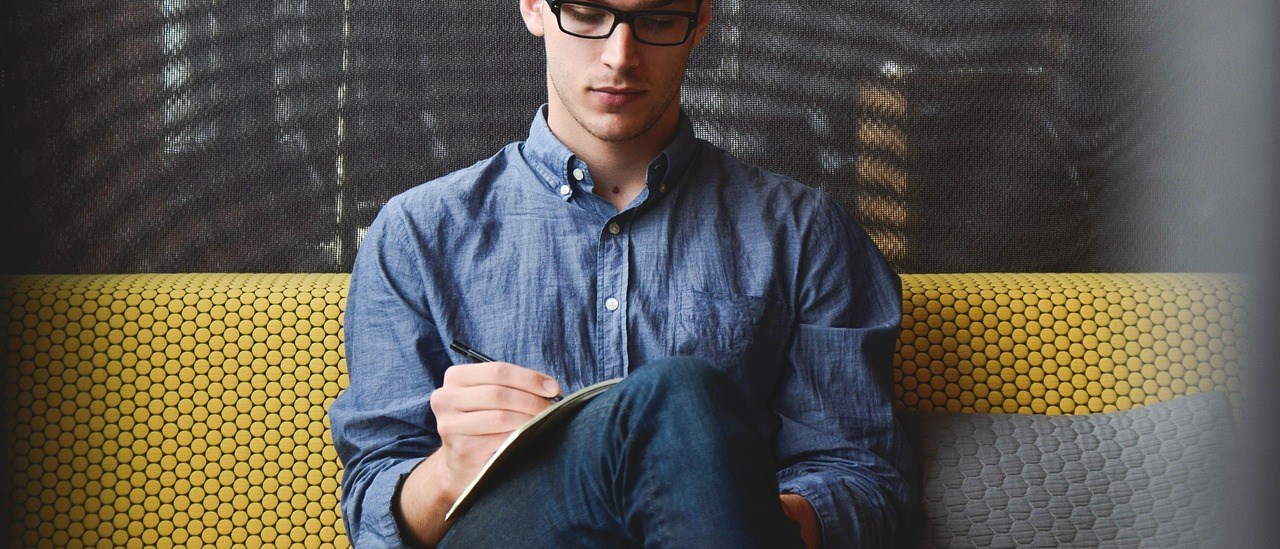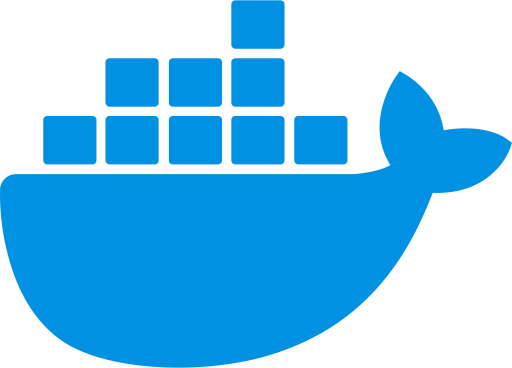
Introduction
In the rapidly evolving world of software development and deployment, containerisation has emerged as a game-changing technology. Docker, one of the leading containerization platforms, has revolutionized the way we build, package, and distribute applications. In this article, we’ll take a deep dive into Docker, exploring what it is, why it’s essential, and how you can leverage its power to streamline your development and deployment processes.
What is Docker?
Docker is an open-source platform designed to simplify the creation, deployment, and management of applications within lightweight, portable containers. These containers encapsulate everything an application needs to run, including the code, runtime, system tools, and libraries, ensuring consistency across different environments, from development to production.
Key Concepts of Docker
Containers
Containers are the fundamental building blocks of Docker. They are isolated, lightweight environments that run applications and their dependencies without interfering with the underlying system. Containers enable you to package and deploy applications consistently across various infrastructure and cloud platforms.
Images
Docker images are read-only templates that define the configuration and contents of a container. Images are created using a Dockerfile, a script that specifies all the necessary components and configurations for an application. Once an image is built, it can be used to create multiple running containers.
Registry
Docker images can be stored and shared through a registry, such as Docker Hub or a private repository. Registries are repositories where you can upload, download, and distribute Docker images, making it easy to share your applications with others or use pre-built images from the community.
Why Docker Matters
Docker has gained immense popularity for several compelling reasons:
Portability
Docker containers are highly portable, making it easy to move applications from one environment to another, be it from a developer’s laptop to a production server or between different cloud providers. This portability reduces compatibility issues and ensures consistent behavior across environments.
Scalability
Docker’s scalability capabilities are second to none. You can easily scale your application by adding or removing containers as needed, making it ideal for managing microservices architectures and handling variable workloads.
Isolation
Containers provide strong isolation, ensuring that applications do not interfere with each other or with the host system. This isolation enhances security and simplifies dependency management.
Rapid Development
Developers love Docker because it streamlines the development process. With Docker, you can replicate the production environment on your local machine, eliminating the infamous “it works on my machine” problem. This accelerates development and testing cycles.
Getting Started with Docker
Installation
To get started with Docker, you need to install Docker Desktop (for Windows and macOS) or Docker Engine (for Linux). Docker Desktop provides a convenient graphical interface, while Docker Engine is more suitable for server environments.
Basic Commands
Here are some essential Docker commands to get you started:
docker run: Launch a container from an image.docker build: Create a Docker image from a Dockerfile.docker pull: Download an image from a registry.docker push: Upload an image to a registry.docker ps: List running containers.docker stop: Stop a running container.
Docker Compose
Docker Compose is a tool for defining and running multi-container Docker applications. It allows you to define the services, networks, and volumes for your application in a single docker-compose.yml file. Docker Compose simplifies complex setups and enables you to manage multi-container applications effortlessly.
Conclusion
Docker has transformed the way we develop, deploy, and manage applications. Its portability, scalability, and rapid development benefits have made it an integral part of modern software development workflows. By embracing Docker, you can simplify your development process, improve collaboration, and ensure consistent performance across different environments. Whether you’re a developer, sysadmin, or DevOps engineer, Docker is a valuable tool in your arsenal. So, dive in, containerize your applications, and unlock the full potential of Docker!